VPN Technology for 'Child Safe' Internet
- Friendly WiFi
- Apr 29, 2019
- 5 min read

Introduction by Friendly Wi-Fi
Friendly WiFi Partners ‘SafeLabs’ have created a ‘Child Safe’ simple to use method allowing families to connect safely to the internet. They have launched a ‘Child Safe’ VPN service, which is easily applied to any device (PC, Laptop, mobile or tablet) giving parents and their children peace of mind that when browsing the internet they are protected from accessing inappropriate material. Most of today's children have the ability via their device to access any network which provides free access to the world wide web. This presents a whole host of risks and demonstrates how vulnerable today's children can actually be when given the opportunity to open many different doors to the internet without any protection. Using a simple service such as ‘Child Safe’ VPN from SafeLabs is the answer and provides only ‘one’ door to the internet, a Safe way to browse and stay protected.
Our Partners SafeLabs have provided below a useful summary of VPN technology, how it works, including options for connecting the service.
SafeLabs White Paper
VPN technology is a configuration available in all new mobile phones, laptops. PCs and even Wi-Fi routers that enables forwarding all Internet traffic first to a remote server called ‘VPN Server’.
This technology is usually used by Enterprises to let their employees connect to their corporate servers securely and also enables a way for them to monitor everything from a single VPN server.
SafeLabs uses this technology to provide a ‘Child Safe’ Internet experience. All Internet traffic from SafeLabs customers PCs, Laptops and mobile devices is forwarded to SafeLabs VPN servers which apply different measures to keep children’s online experience as safe as possible.
Block Inappropriate websites
There are around 1 million websites on the Internet with explicit adult content. It is impossible to manually track or block them. There are around 200 new domain names coming everyday that show adult content.
SafeLabs is continuously monitoring the web and adding domains into its blacklists within 24 to 48 hours of the them being identified.
Restrict Search Engine Results
Search engines are the primary gateway of users to unknown websites and domains. SafeLabs enforces safe search options in all search results.
Location Privacy Protection
Location is the primary way to expose a child to any form of physical abuse. The predators are looking out for active connections in their vicinity.
SafeLabs VPN hides the true IP address of the users. All others see are the public IP addresses of our VPN servers located around the world.
How it works; Normal Internet Access

Typically users will connect and use Internet as mentioned above. They will connect to a wi-fi router. Any websites or other requests you make, first go through your ISP. From there it passes through different networks most commonly across your national boundaries, through the Internet and reaches your target websites.
Problems accessing Internet without a VPN
First problem is that it is the wi-fi router which assigns you the public IP address or in other words publishes your ‘location’. Every single entity in the path of communications knows your almost exact location. You can check this by navigating to any site like http://ipstack.com and see the amount of details available to all third party websites and all networks in between.
Secondly, at every stage, the entities know which websites and applications you are accessing. If communications are unencrypted, they can also read it, watch it, listen to it, whatever the case may be. They can also keep a log of the activity and apply ‘policies’ as well. Common policies are to block some applications like some games or torrents or whatsapp / Skype calling etc.
You cannot make WhatsApp and Skype calls from some countries.
Other possible policies are to block access to websites like in some countries access to Facebook, Twitter and even Google are blocked.
How it works; Internet Access with VPN

When you connect VPN, it establishes a secure tunnel between you and the SafeLabs or other VPN servers hosted somewhere in the Internet. Nobody in between sees which websites or applications are being accessed. You are issued your public IP address by the VPN server instead of your wi-fi router.
VPN Benefits Hides your location
When your public IP address is assigned by the VPN server, your location appears as the data center where the VPN server is located not your actual location. For example if you connect to our VPN server in Canada (canada.safelabs.net), you will be assigned the public IP address of our data center in Montreal.
Opens blocked applications
If your ISP is blocking some applications like torrents, those restrictions will be bypassed.
Bypass country level censorship
Many countries apply different types of Internet censorship. Wikipedia page at https://en.wikipedia.org/wiki/Internet_censorship_and_surveillance_by_country is a good gateway page to other details specific to each country.
Since the communications between you are encrypted on the VPN tunnel all the way to our VPN servers, all such censorship is bypassed.
This could be in the form of blocking applications like calling on WhatsApp or Skype or accessing social media and other sites.
Opens Geo restricted content
At times the target website serves content only within a geographical location. This most commonly the case with streaming companies like Netflix. If you are in a different location, you can bypass such restrictions by connecting to a VPN server in the allowed geolocation.
Protect from snooping on un-trustworthy wi-fi hotspots
If you are connecting to any public wi-fi like in the café or in hotel or airport, the wi-fi router has access to a lot of information passing between you and Internet. They may be making logs or otherwise looking at your communications.
Stops false alarms in online banking and other applications
When travelling, accessing your online banking from different countries’ IP addresses is a sure way to trigger security alarms with the banking system and may get your account blocked at the most inconvenient of times. Connecting VPN to a VPN server in your home country is one way to not tell the bank you are travelling. In addition, online banking access is one of the most sought after target for hackers and other eavesdroppers.
Protect yourself from Eavesdroppers
While messages are passing between you and destination computer, any intermediary network can eavesdrop in between not mentioned above.
Child Protection
All above benefits are generic and will be available through any VPN provider.
Child Protection is an extra feature of SafeLabs VPN. It uses VPN technology to provide a child safe Internet access. It is mentioned in detail in the white paper: “SafeLabs; Instructions for Online Child Safety”
How to connect SafeLabs VPN
Any device can connect to the VPN and once connected, all Internet traffic is first forwarded to the VPN server. For a simple home based user, there are typically three ways that you can connect.
1.Buy a VPN enabled wi-fi router

When your wi-fi router has VPN client in it, the VPN tunnel is established between your wi-fi router and SafeLabs VPN server.
Ideal For:
Cafes and other common places offering wi-fi connectivity
Schools and Libraries where users connect using their own devices.

2. Always-On Connections on devices
PCs running Windows and MacOS as well as mobile devices running Android and iOS can be configured to run Always-on VPN. Different ways to connect are mentioned at https://SafeLabs.net/guides/
Ideal for:
Places having fixed PCs and devices e.g. in schools
Daily household use PCs, laptops and mobile devices in use by children
3. Manually activated VPN
You can manually activate and deactivate such VPN as needed. Details are at https://SafeLabs.net/guides/
Ideal for:
Running on airports or community places where privacy is a concern
When you have to show you are from a specific location e.g. accessing your online banking or Netflix
When you are in a place where the ISP is blocking some common applications e.g. talking on WhatsApp or Skype
Anywhere you feel someone is eavesdropping or tracking you by your IP address.
SafeLabs - Child Safety through VPN
To find out more, visit our website here







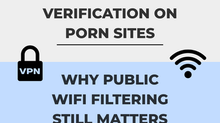





































Comments