Why Your School Needs Web Filtering Right Now
- Friendly WiFi
- May 21, 2019
- 9 min read

What is Web Filtering
Web filtering is a number of techniques allowing its users to block web pages and entire sites by preventing internet browsers from loading the pages and websites. Each technique is based on a specific internet protocol.
Based on the DNS (Domain Name System) protocol, DNS filtering is one such technique. DNS filtering is the most reliable and comprehensive technique for blocking malware and phishing, explicit and pornographic sites – any content educators and parents find dangerous and would like students to avoid in an educational environment.
What differentiates DNS filtering from other filtering techniques is that it blocks unencrypted/HTTP and encrypted/HTTPS sites equally well. The latter dominates the internet and the popularity of HTTPS sites grows by the day. The SafeDNS web filtering solution for schools is DNS-based and filters HTTPS and HTTP internet traffic just fine.
There are web filters that analyze the content of web pages, looking for certain key words. If on the page the filter finds the key words that users have marked as inappropriate (rude, vulgar, etc.), this page is blocked.
Another way for web filters to determine what content a website has, is to look for such information in the filter’s database of categorized websites. In such a database, sites are distributed into 1 or several content categories. Users of this kind of web filtering solutions choose among the categories which to block or allow. SafeDNS provides this type of web filtering, based on its own exceptionally precise, dynamically updated web categorization database.
With a database of 105M sites in 60 content categories to choose from, SafeDNS users set the filtering rules they find necessary for pupils, students of different age, staff members and school administrators. Sites from unwanted content categories, blocked by the users, will never be accessible on their networks. Per-policy exceptions from filtering rules are of course available for the SafeDNS users.
Why there is a necessity for web filtering at school
To get access to an almost unlimited wealth of online educational resources, teachers and students all over the world connect to the internet many times a day. But keep in mind that web connection is a double edge sward. On the one hand, it can bring inspiration, enlightenment, academic knowledge, and lots of new exciting ideas.
On the other hand, an unfiltered internet is a kind of the Wild West. It is full of bad stuff – porn, child abuse content, malicious and phishing sites. The educators, ignoring this hard truth, do that at their own peril. Leaving the students one on one with an unfiltered internet may cause a range of problems. Let's take a look at what issues the educators can solve with a high quality web filtering.

Compliance
In some countries schools must comply with the regulation and government-issued recommendations, concerning protection of under-age children against harmful content on the internet. Children’s Internet Protection Act (CIPA) in the US is a good example. US schools and libraries subject to CIPA must have a filtering solution in place to get discounts offered by the E-Rate program, making technology more affordable for eligible schools and libraries. SafeDNS provides the educators with a web filtering service which can be fine tuned to very strict regulation requirements.
Child and adult (sexual) abuse material is extremely gross and is illegal in most countries. No grownup and kid should ever see such heinous stuff. Ask your web filtering vendor if it puts a special emphasis on blocking child and adult sexual abuse, terrorism-related and other illegal content. If not, think again how useful for your school this web filter is.
To help its users easily block child sexual abuse images and videos, SafeDNS has 2 filtering categories, fully dedicated to such content. One of these 2 categories contains illegal resources from a list compiled by Internet Watch Foundation. SafeDNS receives the list as IWF Member.
A similar category contains child sexual abuse material from a list maintained by the Canadian Centre for Child Protection, as part of its Project Arachnid (protectchildren.ca/en/programs-and-initiatives/projectarachnid). SafeDNS supports this project as the company works to safeguard web surfers from heinous stuff online as well as contribute to preventing distribution and sharing child abuse material online and prevent re-victimization of survivors.
Extremist and terrorism-related content poses a huge threat to young minds. When choosing a web filter, make sure it blocks sites with this content. SafeDNS adds a list of sites, compiled by Counter Terrorism Internet Referral Unit run by the Metropolitan Police, UK to a filtering category, named 'Hate & Discrimination'.
For school IT and educators in Germany it is important to block sites, provoking violence, crime and racial hatred from a list, maintained by Germany's Federal Department for media harmful to young persons (BPjM). Those web filtering solutions which block the listed sites will come in handy to the German educators, otherwise – not so much. SafeDNS includes the sites from this BPjM list into a separate category named ‘German Youth Protection’.
Protecting students against porn and adult content
Teachers and parents want to prevent the nightmare scenario when students see pornographic and adult-only content online. The children often come across it, without even actively seeking such content on the internet. Porn sites are sometimes disguised as innocuous ones. There’s no way of knowing in advance, what material an unfamiliar site contains. That is why it is so important to have web filtering in place. It will block the unwanted content before it’s loaded in the web browser.
Pornographic banners can all of a sudden pop up out of nowhere. By blocking porn and adult sites, a web filtering solution safeguards children from the gross stuff and provides responsible adults with a peace of mind. SafeDNS does a great job of filtering out porn and adult sites. According to the 2018 tests by AV-Comparatives, an independent test lab, SafeDNS blocks near-perfect 98.3% of requests to adult content.
To extend explicit content protection, make sure the web filter, you have chosen for your educational institution, blocks online ads. They can be annoying as well as contain inappropriate images. Besides, the web ads are often used to distribute malicious payloads. With that, we have come up to the other very important reason for the educators to deploy web filtering on their networks.
Leaving no chance to malware and phishing
Malware infections can be crippling for any educational institution, especially if it has limited resources for defending itself from cyber threats. The less experienced web surfers are in your school, the higher such risks. Web filtering is a great means to minimize risks of infecting web-connected devices and entire networks with malware. To double the anti-malware efficiency, use the web filter together with an antivirus.
Phishing is no less of a problem. School staff and students can easily be lured to click on phishing links, allowing phishers to get their hands on personal and organization’s information. Successful phishing attempts can lead to multiple unpleasant consequences – from an identity theft, user credential theft for illegitimate logging into personal and corporate accounts on any kinds of sites, including those of banks. This can result in loss of money and reputation.
Enabling Safe Search for Google, Bing and YouTube
To prevent the students from finding inappropriate content, intentionally or not, via online search, high quality web filters have an option to enable SafeSearch Mode for popular search engines right in the filter’s management panel. SafeDNS provides its users with this useful option for Google and Bing. For the educators and school IT, SafeSearch is quite a beneficial option and we recommend using it network-wide.
Make sure your students do not see the YouTube videos, flagged by viewers as inappropriate. Some web filtering solutions allow users to enable YouTube Restricted Mode. Using this filtering feature is pretty wise as the popularity of YouTube with the young people is legendary. With SafeDNS, the educators can easily switch YouTube Restricted Mode and SafeSearch Mode on, further improving protection of the children.
Limiting access to online time wasters
There’s always a possibility that instead of browsing educational and work-related sites, students and staff scroll their social media feeds and spend countless hours on gaming portals. Such web activity is not reprehensible but the school’s computer network is hardly the best place for those things. The recreational activity should definitely not prevail over students’ studies and staff’s work. A robust web filter allows you to block any content that distracts young and adult web surfers from studies and doing their job.
Check internet usage stats, collected by the school’s web filter, to learn what sites and entire content categories are the real time wasters for your network users. If you see there are issues with specific sites and/or type of content, add these sites to filter’s black lists or block the necessary content categories entirely with your web filter.
Black and white lists are ones of exceptions from filtering rules. Such lists are usually available per-policy. To override the filtering settings for the network users on specific filtering policies, blacklist the sites which should always be blocked for them. Whitelisting works the other way round. Whitelisted sites will always be open for the designated network users.
The lists of exceptions come in handy to adapt the filtering to the needs of your school. For example, you can filter out social media altogether – for your network users of all ages, but it is possible to allow access to Facebook and Instagram for the students and staff who administer the school’s Facebook and Instagram pages. Just include ‘facebook.com’ and ‘instagram.com’ into white lists of the relevant filtering policies.
Using filtering schedule feature to adjust restrictions level during the day
If your web filter provides a filtering schedule feature, you can use it to switch between the filtering policies during the day. The feature is a great way to relax restrictions so that the students and staff members could have some fun watching videos on YouTube and browse through online stores during the lunch break. Allowing for some slack during the school day breaks, you let your network users know the filtering is applied with their best interests in mind.
You can use the filtering schedule in the opposite way. Apply a stricter filtering policy during the classes to make sure the students and staff are doing exactly what they should.
Limiting internet access to the safest sites only
There is another filtering feature providing a near-perfect guarantee your students and staff will not be able to stray away from the school’s internet use policy. The feature is called a ‘whitelist-only mode’ and, when enabled, it allows access to the sites from the users’ white lists only. This very strict filtering mode may sometimes be necessary at places of learning. SafeDNS provides the white list-only mode to its filtering service subscribers.
What else to pay attention to, when choosing a web filter
The obvious points to consider are where do you need the filtering – on endpoints, a WiFi router, firewall, server. Then there's a choice between a filtering appliance, software (to download on a server or endpoints) or a cloud-based service. With the latter you will enjoy a number of important advantages. Namely, the cloud filtering service is more cost-effective as it requires no expensive hardware, hence no maintenance. Apart from its high price, appliance-based filtering is often limited to a certain number of internet users. When the limit is reached, you will to spend loads of money on a new hardware.
Filtering software is created to be downloaded on devices with a specific operating system/OS. The software usually has scores of advanced features and options, but sometimes it can’t be managed remotely. To manually manage the software on your endpoints is definitely not much fun, especially if your school has hundreds of computers. Sooner or later the software will have to be updated. These updates may be free for a period of time, then you will have to pay for them.
Cloud services for web filtering can be configured in minutes on a web-connected device with any OS and be managed via an online panel in a 24/7 mode. Usually such services allow users to centralize the management of the filtering for all their machines, access points and locations. SafeDNS provides users with a cloud filtering service and they can centrally manage it in a web-based dashboard from anywhere on the internet.
Before committing to a filtering vendor's proposal, make sure its solution provides the level of filtering granularity your school needs. Ask prospective vendors how many content categories their solutions have, if there are categories most relevant to the educational environment (discussed at length above).
Check if the chosen web filter allows you to create the necessary amount of policies and assign each of them individual filtering rules. Beware of predefined policies which lots of filters offer. These policies come in handy to immediately start filtering the internet for the chosen network users. However, if it is impossible to change the settings of the predefined policies or create ones from scratch, you lose any filtering flexibility.
The SafeDNS service provides the educators enough flexibility to filter the internet differently for staff and students of all ages. To achieve it, SafeDNS offers school IT and administrators plentiful opportunities to personalize its web filtering service, adapting it to each school’s individual requirements.
How your school benefits with web filtering
Let’s recap what has been said above. With the deployment of an efficient web filtering solution at your school you can comply with the regulation and internet use policy, safeguard students and employees from illegal, harmful, obscene, and inappropriate websites.
You can create an inspirational atmosphere and comfortable educational environment for all your network users by adapting the web filter to your school’s needs. Allow the students to access the best web content and avoid everything you hate about the internet. Help the children to concentrate on their studies, not the online material that has little or no educational value.
Reap the benefits the SafeDNS web filter provides schools and other educational institution with:







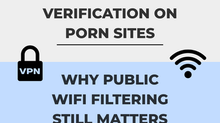





































Comments