SafeDNS makes management of business and enterprise accounts easier
- Friendly WiFi
- May 11, 2018
- 3 min read
Dear friends,
We are proudly presenting you a new version of our agent program for Windows-based computers and 2 brand-new features available in the dashboard. The updates to SafeDNS Agent and the features are especially useful for enterprises with huge amounts of filtering profiles for thousands of employees.
Role-based access control for your SafeDNS account
Now in your SafeDNS account you can have a role-based access control. Namely, you can assign your account administrators different roles – "Administrator" or "Auditor". Auditors will only be able to see and download filtering service stats from the account. They will not be able to change filtering settings of any kind.
Suitable use case: This new feature will definitely save you much time, if you manage the SafeDNS service on an enterprise account. By making organization’s managers and department heads auditors of your corporate SafeDNS account you can give them access to filtering service stats. So they do not have to ask you download the stats and send it to them. At any moment auditors can themselves take a look at and download the stats of all filtering profiles. With the stats auditors will be able to see if staff complies with corporate internet policies. That is exactly what this feature is created for.
To add an auditor go to your service dashboard and there to the Account tab. Other steps are pretty much clear from this screenshot.

The feature of adding auditors to get service stats is available on Safe@Enterprise plan and a host of Hotspot Edition plans.
Manage your Agent profiles remotely
Another new feature will make changing filtering profiles in Agent on SafeDNS accounts of large organizations much easier. If you have hundreds or thousands of computers with our agent program deployed on them on a single SafeDNS account, now you can check and change filtering profiles in Agent on specific computers. Previously, it was impossible to do it in the service dashboard. Manually changing filtering profiles in multiple copies of Agent can be time consuming. Now it can easily be done via your service dashboard.
Suitable use case: Let's say in an organization there is a number of corporate PCs with SafeDNS Agent authorized with a single set of credentials. An administrator of a SafeDNS account who manages the filtering service for this organization can get scores of requests from staff members to change filtering policies on their PCs. The new feature is indispensible when many PCs are transferred from one office, corporate division or department to different ones which necessitates a change of filtering policies on these PCs. This administrator can now do it via the SafeDNS dashboard in just a few minutes.
To manage Agent filtering profiles via the SafeDNS dashboard go to the "Settings" tab there and then click on the "Agents" link in the left menu. Here you can see all computers with Agent installed on them, connected to your account. You can also see names of the computers with Agent, its version, existing filtering profiles, and time of the latest connection of a particular Agent to your SafeDNS account.

By clicking the "Change" button the administrator will be able to change the profile on the selected Agent. Choose the necessary profile and save your changes.

Installation of Agent with no graphical user interface
Now SafeDNS Agent can be installed on corporate computers not just in a hidden mode, but also with no graphical user interface (gui) whatsoever. Automatic installation with /nogui switch allows you to hide from end users any visible part of Agent. No icon of the program is created on the computer desktop. Agent is not shown in the Start menu of the PC, and no Agent icon is displayed in the icon tray. It means end users will not notice that Agent is installed on the computer.
Please, mind that installation of Agent with /nogui switch is impossible without entering SafeDNS service credentials (a login and password).
Installation of Agent with /nogui switch is available on a host of Safe@Office and Safe@Enterprise plans.
Suitable use case: If an enterprise needs to monitor employees' online activity, with or without filtering the internet on their PCs, Agent can automatically be installed with /nogui switch on a needed number of machines. Their users will be able to access sites from allowed content categories only. Stats on these users' internet activity will be available in the service dashboard and they are not going to see any trace of SafeDNS Agent.
Hope the new version of Agent and the new features of the SafeDNS filtering service prove useful to you. Our team is back at getting ready more cool service features.
Your SafeDNS Team






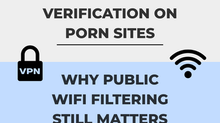





































Comments