What is your parental control like?
- Friendly WiFi
- Aug 2, 2021
- 2 min read

Now that the internet is developing rapidly and gadgets are advancing all the time, parental control is becoming extremely important. You may think that you are controlling your child having installed control software and internet blockers on your home computer, but don’t flatter yourself. Children, and especially teenagers, are way more advanced and know their hi-tech gadget features much better. Have you remembered the mobile phone? And the game console?
This is why before granting your child access to the internet on any device you should make sure to turn on parental control.
This will protect your child from malicious websites, inappropriate content or cyberbullying.
Apart from that, think how important it is to control how much time your child spends online. It is parental control software that will help you limit said time in order to prevent game, social network or website addictions. Assuming you don’t want to only see your son’s or daughter’s back all the time while they are spending hours at their computers completely out of touch with real life.
In that case, here’s what you need to do:
· Set a password on your computer
· Use time limit and content filtering solutions
· Use strict privacy settings if you child uses social networks
· Limit the time spent online
Keep in mind that smart kids can conceal their browsing history, which is why it is necessary for you to use parental control in order to track it and limit their online time.
Content filtering from DNS is a reliable solution that works on all devices children use without exceptions. Modern parental control systems allow to set it up on all devices including game consoles. Along with that you can manually choose time slots for going online throughout the day, create blocked website lists and different setting groups for different devices.
For great advice and solutions for your children check out SafeDNS home solutions here







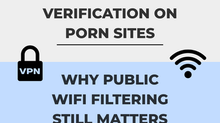





































Comments